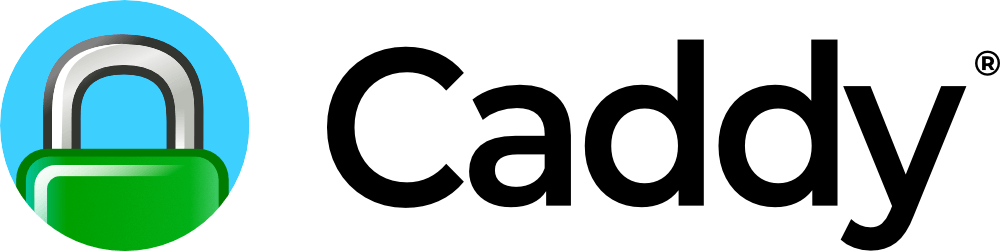
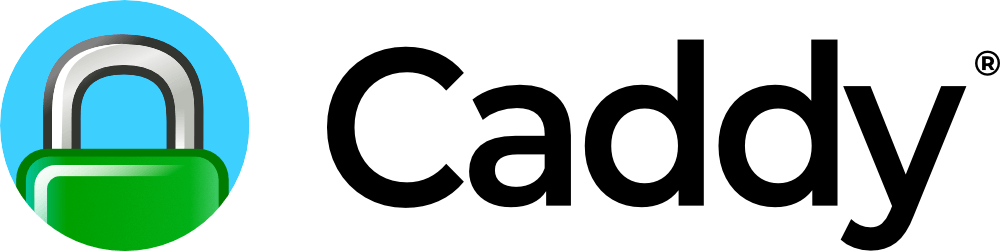
Caddy Setup
We use Caddy Server to handle the domain and SSL certificates for our applications. In this exercise, you will learn how to set up Caddy Server to serve your application over HTTPS as a reverse proxy.
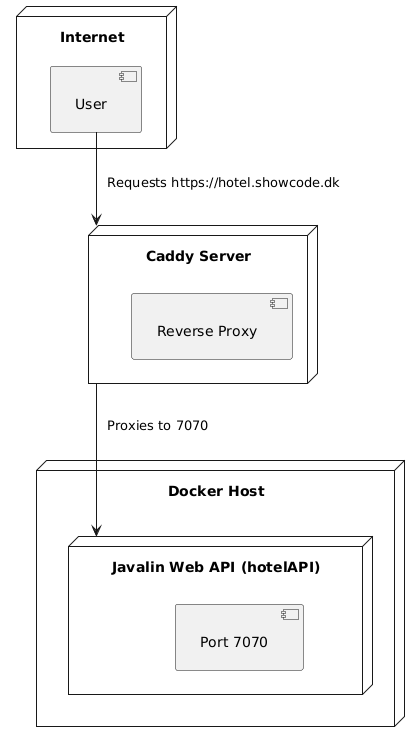
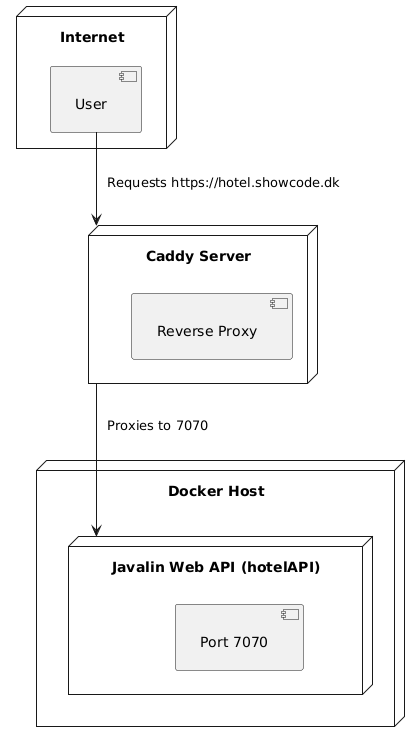
Introduction
Caddy is a powerful, enterprise-ready, open-source web server with automatic HTTPS written in Go. It is designed to be easy to use and configure while providing a secure and efficient web server. Caddy is a great choice for serving web applications and websites, especially when you need to handle HTTPS and domain management. Later in the semester, we will also use Caddy to serve static web pages for deploying frontend React applications.
Prerequisites at this point
- You will need to have a Docker Image on Docker Hub with your Javalin application. If not, then follow the Actions and Docker Hub tutorial tutorial first.
- You should also have a Javalin application running on your Droplet in a Docker Container. If that is not the case, then follow the Hotel API tutorial tutorial first.
- You will need to buy a domain name and setup the DNS at Digital Ocean.
- You should have created a subdomain for your Javalin application. For example, if your domain is
mydomain.com, then you could create a subdomain likehotel.mydomain.comfor your Javalin application.
Step 1 (red pill): Merge docker compose files
If you went the red pill way on 2nd semester, you will have a docker-compose.yml file in the ~jetty/caddy_deployment folder on your Droplet. This file configures the Caddy server to serve the Javalin application over HTTPS. You will also have a Caddyfile in the same folder that configures the reverse proxy for the Javalin API.
We want to keep all the Docker configurations in one compose file to simplify the deployment process. To do this, we will merge the Caddy and Javalin configurations from the caddy_deployment folder to the 2semDockerSetupRemote folder. This will allow us to keep all the Docker configurations in one compose file and simplify the deployment process.
However, we recommend that you wait with this step until you have completed the other steps in these tutorials. This will ensure that you have a working setup before you start merging the Docker Compose files and you 2nd semester projects. So we begin with testing the hotelAPI first.
But when you have the hotelAPI up and running, then follow these steps to merge the docker compose files:
Step 2 (everyone): Updating the Docker Compose File
Move to the ~jetty/2semDockerSetupRemote folder on your Droplet and open the docker-compose.yml file in an editor (nano).
To add the Caddy server to this Docker Compose file, you can connect it to both the backend network (to interact with db) and an additional frontend network for communication with the hotelAPI. This setup allows Caddy to serve as a reverse proxy for the Javalin API while keeping the db service on its dedicated network.
Here’s how you can modify the Docker Compose file to include Caddy:
Add this into Docker Compose File
caddy:
image: caddy:2.7.6
restart: unless-stopped
container_name: caddy
ports:
- "80:80"
- "443:443"
volumes:
- ./Caddyfile:/etc/caddy/Caddyfile
- ./site:/srv
- ./caddy_data:/data
- ./caddy_config:/config
networks:
- frontend
depends_on:
hotelAPI:
condition: service_healthy
volumes:
caddy_data:
caddy_config:
logs:
Explanation of Changes
- Networks:
- backend: The
hotelAPIanddbservices are connected to this network to allow them to communicate internally. - frontend: A network for the
hotelAPIandcaddyservices. This enables the Caddy server to proxy requests tohotelAPIwithout exposing the database on this network.
- backend: The
- Caddy Service Configuration:
- Caddy is only connected to the
frontendnetwork, as it doesn’t need to access the database. - It uses volumes to mount the
Caddyfileand persist configuration data.
- Caddy is only connected to the
Step 3: Example Caddyfile Configuration
In the Caddyfile, configure the reverse proxy for the Javalin API:
nano Caddyfile
Enter the following configuration with you own domain name:
hotel.showcode.dk {
reverse_proxy hotelAPI:7070
}
Step 3: Running the Setup
To start everything, use:
docker compose up -d
This setup ensures that:
- Caddy can serve requests from
hotel.showcode.dkand route them to thehotelAPI. - The
dbservice is isolated on thebackendnetwork and isn’t accessible from thefrontend, which enhances security by reducing direct access to the database from outside sources. - Notice the
healthcheckconfiguration for thedbandhotelAPIservices. This ensures that the database is running before thehotelAPIcontainer starts, and that thehotelAPIneeds to be in a healty state before Caddy starts routing requests to it.
The final setup with network configuration
Below is a visual representation of the network configuration for the services:
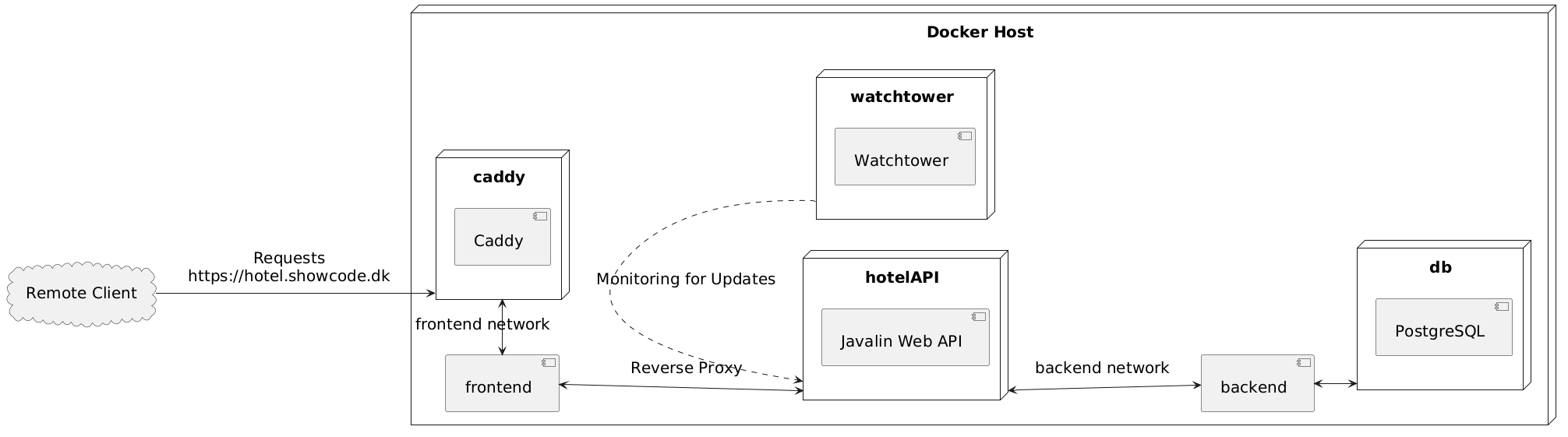
Next steps
As a last step we will add Watchtower to the Docker Compose file to ensure that the containers are always up-to-date. Follow the Watchtower Setup tutorial to complete the deployment pipeline setup.