React: Tick Counter
Often when we have breaks during a teaching session, we use this Tick Counter for timing the duration of the break.
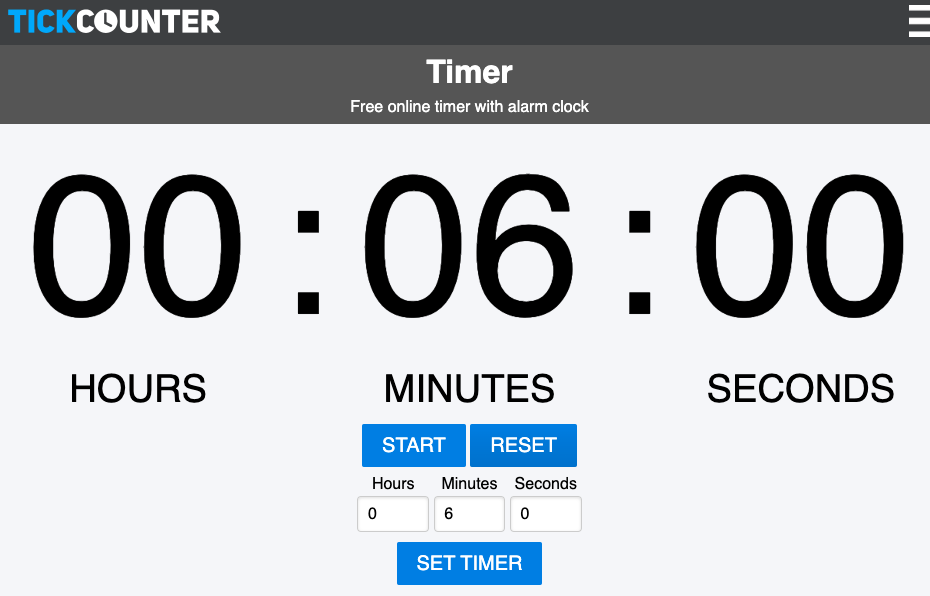
We can do that better!
Please implement an updated version, that will match these requirements:
- We only need minutes and seconds.
- We should be able to enter minutes and seconds like on the mockup
- There should be two buttons:
StartandReset. As soon as theStartis pressed, the timer should begin to count down.Resetwill stop the timer, and set minutes and seconds to zero.
The first prototype might look as simple as this:
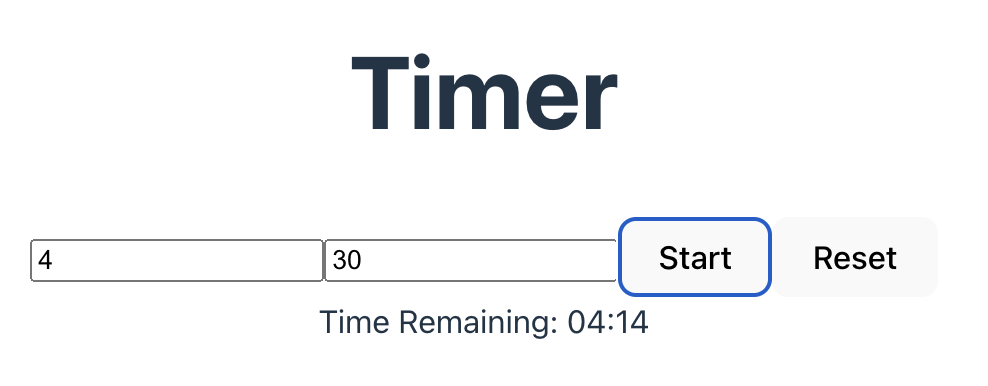
-
Add a
Pausebutton that stops the timer untilStartis pressed again. An even better implementation would be thatStartchanges toPausewhen clicked, andPausechanges toStart. -
Add some shortcut buttons with pre-set timers. One for 5 minutes, one for 10, and one for 15 minutes. These are usually the standard break times. The timer should begin counting down as soon as the short cut timer button is clicked.
Hints
-
Consider how to save the time, minutes and seconds. A useState holding an integer for each would probably be good.
-
You should be able to stop and start the timer, so a boolean useState for that would also be recommended.
-
The timer can be activated and set into motion by using the Javascript
setIntervalfunction, setting the timer to 1000ms. This should be handled in auseEffecthook. -
Create Javascript function to start the timer (
startTimer()) and to reset the timer (resetTimer). -
The UI (basic format) could be implemented as this:
return ( <div> <div> <input type="number" placeholder="Minutes" value={minutes} onChange={(e) => setMinutes(parseInt(e.target.value))} /> <input type="number" placeholder="Seconds" value={seconds} onChange={(e) => setSeconds(parseInt(e.target.value))} /> <button onClick={startTimer}>Start</button> <button onClick={resetTimer}>Reset</button> </div> <div>Time Remaining: {formatTime(time)}</div> </div> );
The setMinutes and setSeconds are updating the useStates minutes and seconds.
Good luck - and make us proud!