Gherkin Syntax Exercises
Below are the exercises where you need to transform regular descriptions into Gherkin syntax. Each description outlines a typical test case, and your task is to convert these descriptions into Gherkin scenarios using the Given-When-Then structure.
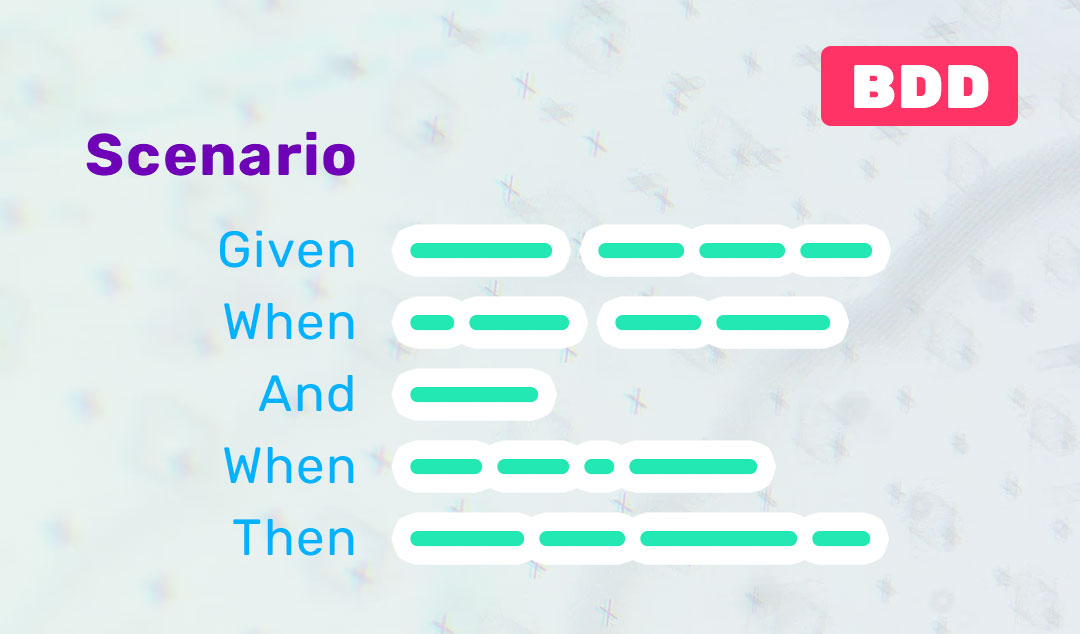
Instructions
- For each description, write the Gherkin syntax in the following format:
- Feature: (Briefly describe the feature being tested)
- Scenario: (Describe the specific behavior being tested)
- Use the Given, When, Then, and And steps to outline the scenario based on the description provided.
- Pay attention to the conditions (Given), actions (When), and outcomes (Then) when structuring your scenarios.
Exercise 1: User Login
Description:
A user navigates to the login page, enters their correct username and password, and successfully logs in, seeing the homepage.
Task:
Write the Gherkin version of this scenario.
Exercise 2: Searching for a Product
Description:
The user types “smartphone” into the search bar on the website, clicks the search button, and a list of matching products is displayed. The number of results is shown at the top.
Task:
Convert this description into Gherkin syntax.
Exercise 3: Retrieving User Data from an API
Description:
An API call is made to fetch the details of a user with ID 456. The request is successful, and the API returns the user’s name as “Alice.”
Task:
Convert this description into a Gherkin test case.
Exercise 4: Creating new User through a Web Form and a REST API
Description:
A user fills out a registration form on a website, providing their name, email, and password. Upon submission, the form data is sent to a REST API endpoint, and a new user account is created in the system.
Task:
Convert this description into a Gherkin test case.