JPA Lifecycle and Annotations
Objective
Apply JPA annotations to map Java classes to database tables and understand the entity lifecycle.
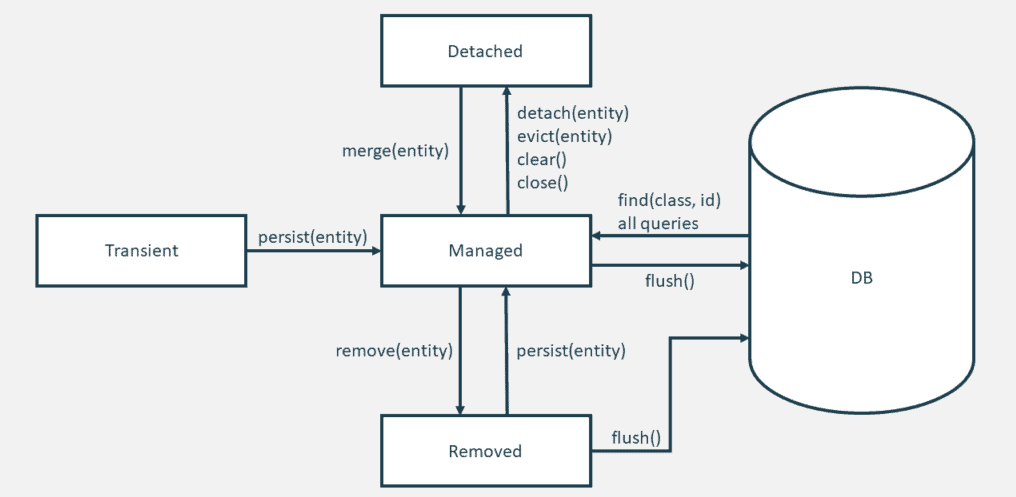
Instructions
- Create a new Java project using Maven.
- Define a simple entity class called “Student” with attributes like
id,firstName,lastName,emailandage. Remember to include a no-arg constructor. - Use JPA annotations to map the entity class to a database table named
students. - Add a constraint to the
emailattribute to ensure that the email address is unique. - Include appropriate annotations such as
@Entity,@Table,@Id,@GeneratedValue, and@Columnto define the primary key and attributes mapping. - Add a
Main.classincluding a main method - Create the following methods in the Main class:
public static void createStudent(Student student)- This method should create a new student and persist it to the database.public static Student readStudent(int id)- This method should read a student from the database using the student’s id.public static Student updateStudent(Student updStd)- This method should update an existing student in the database.public static void deleteStudent(int id)- This method should delete a student from the database using the student’s id.public static List<Student> readAllStudents()- This method should retrieve all students from the database and return them as a list. Use aTypedQueryto retrieve all students.
In all the methods above, remember to open and close the EntityManager and EntityManagerFactory objects. You can use either the try-with-resources or the finally block to close the objects.
- In all the methods above, write small comments that explains when an object is transient, detached, removed or managed. (See example below)
public static void main(String[] args) {
// entity is in transient state
Student student = new Student("Michelle", "Schmidt", "schmidt@mail.com", 30);
}
public static void createStudent(Student student) {
try(EntityManager em = emf.createEntityManager()) {
em.getTransaction().begin();
// entity is in managed state (after persist)
em.persist(student);
// entity is in detached state after the transaction is committed
em.getTransaction().commit();
}
}
- Add a
@PrePersistmethod to the Student class that verifies that the email address is valid. If the email address is not valid, throw an exception. - Use the same logic as above but this time in the
@PreUpdatemethod.